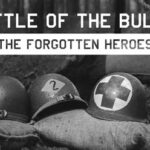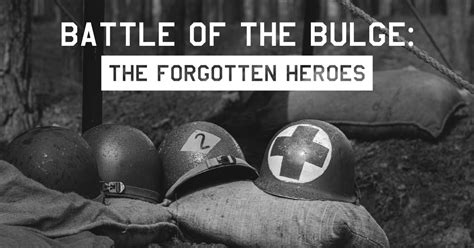Unsubscribing from unwanted emails might seem like the obvious solution to inbox clutter, but cybersecurity experts warn that clicking that “unsubscribe” link could expose you to even more spam and potential phishing scams. Instead of reducing unwanted emails, hitting “unsubscribe” can sometimes confirm your email address is valid to spammers, making you a more valuable target.
Many legitimate companies include an unsubscribe option in their emails to comply with anti-spam laws and maintain good customer relations. However, malicious actors often exploit this system to verify active email addresses and launch more sophisticated attacks. “A lot of times that unsubscribe button is just a way for spammers to verify that you’re a real person with a real email address,” warns cybersecurity expert Chris Hauk.
The Risks of Unsubscribing:
The core issue lies in distinguishing between legitimate unsubscribe requests and those originating from spammers. While reputable companies typically honor unsubscribe requests promptly, spammers use these requests as a confirmation mechanism. When you click an unsubscribe link in a spam email, you’re essentially telling the sender, “Yes, this is an active email address, and someone is monitoring it.” This confirmation makes your address even more valuable for future spam campaigns and potential phishing attempts.
Phishing attempts are particularly concerning. These malicious emails often mimic legitimate communications from banks, retailers, or other trusted organizations. They aim to trick users into revealing sensitive information like passwords, credit card numbers, or social security numbers. By confirming your email address, you become a more likely target for these sophisticated attacks.
Furthermore, some unsubscribe links may lead to websites that install malware on your device. Clicking on these links could compromise your personal data and expose you to identity theft.
Identifying Suspicious Emails:
Recognizing the signs of a spam email is crucial to protecting yourself. Several red flags can help you identify potentially malicious messages:
- Unfamiliar Sender: Be wary of emails from senders you don’t recognize or haven’t interacted with before.
- Generic Greetings: Spam emails often use generic greetings like “Dear Customer” or “Dear User” instead of your name.
- Poor Grammar and Spelling: Typos and grammatical errors are common indicators of spam. Legitimate companies typically proofread their communications carefully.
- Suspicious Links: Hover over links before clicking them to see where they lead. If the URL looks strange or unrelated to the sender, avoid clicking it.
- Urgent Requests: Phishing emails often create a sense of urgency, pressuring you to act quickly before thinking critically.
- Requests for Personal Information: Legitimate organizations rarely ask for sensitive information via email.
Alternative Strategies for Managing Spam:
Instead of blindly clicking unsubscribe links, consider these alternative strategies for managing unwanted emails:
- Mark as Spam: Most email providers have a “Mark as Spam” or “Report Phishing” button. This action helps train the email provider’s spam filters to identify similar messages in the future.
- Block the Sender: Blocking the sender prevents future emails from reaching your inbox.
- Use Email Filters: Create email filters to automatically move certain types of emails to a separate folder or delete them altogether.
- Contact the Sender Directly (if legitimate): If you believe the email is from a legitimate company, visit their website and contact them directly to unsubscribe from their mailing list. Avoid using the unsubscribe link in the email.
- Use a Temporary Email Address: When signing up for online services or newsletters, consider using a temporary or disposable email address. This helps protect your primary email address from spam.
- Review Privacy Settings: Regularly review the privacy settings on your online accounts to limit the amount of personal information shared with third parties.
- Be Cautious When Sharing Your Email Address: Avoid sharing your email address on public forums or with untrustworthy websites.
- Use a Spam Filter: Employ a third-party spam filtering service for an additional layer of protection. These services use advanced algorithms to identify and block spam emails.
- Enable Two-Factor Authentication: Two-factor authentication adds an extra layer of security to your email account, making it more difficult for hackers to access your information.
The Role of Anti-Spam Laws:
Many countries have implemented anti-spam laws to protect consumers from unwanted email communications. In the United States, the CAN-SPAM Act of 2003 establishes rules for commercial email and gives recipients the right to opt out of receiving future messages. The law requires senders to provide a clear and conspicuous unsubscribe mechanism and to honor unsubscribe requests promptly.
However, the CAN-SPAM Act has limitations. It primarily focuses on commercial email and doesn’t cover all types of spam. Additionally, enforcing the law can be challenging, particularly when spammers operate from outside the country.
Expert Opinions and Recommendations:
Cybersecurity experts emphasize the importance of vigilance and caution when dealing with unsolicited emails. Chris Hauk’s warning about unsubscribe buttons highlights the potential risks involved. Other experts recommend adopting a layered approach to spam management, combining multiple strategies to maximize protection.
“It’s a constant game of cat and mouse,” says cybersecurity consultant Lisa Plaggemier. “Spammers are always finding new ways to bypass filters and trick users. That’s why it’s so important to stay informed and be proactive about protecting your email address.”
The Anti-Phishing Working Group (APWG) also provides resources and guidance on how to identify and avoid phishing attacks. Their website offers educational materials, tips, and tools to help consumers protect themselves from online threats.
The Future of Spam:
Spam is an evolving threat, and spammers are constantly adapting their tactics to evade detection. As technology advances, new forms of spam are likely to emerge, such as spam messages sent via social media or messaging apps.
Artificial intelligence (AI) is also playing an increasingly important role in the fight against spam. AI-powered spam filters can analyze email content and identify patterns that are indicative of spam. However, spammers are also using AI to create more sophisticated and convincing spam emails.
Conclusion:
While unsubscribing from unwanted emails may seem like a simple solution, it’s important to understand the potential risks involved. By being aware of the signs of spam, adopting alternative management strategies, and staying informed about the latest threats, you can protect your email address and minimize your exposure to unwanted communications. Remember to think twice before clicking that unsubscribe button.
Frequently Asked Questions (FAQ)
Q1: Why is unsubscribing from a spam email potentially dangerous?
A1: Clicking the “unsubscribe” link in a spam email can verify to the sender that your email address is active and monitored. This makes you a more valuable target for future spam campaigns and potential phishing attacks. Spammers use this confirmation to build lists of valid email addresses, increasing the likelihood of more spam reaching your inbox. Furthermore, some unsubscribe links might lead to malicious websites that could install malware on your device, compromising your personal data.
Q2: How can I identify a suspicious or spam email?
A2: Several red flags can help you identify potentially malicious messages:
- Unfamiliar Sender: Be cautious of emails from senders you don’t recognize or haven’t interacted with before.
- Generic Greetings: Spam emails often use generic greetings like “Dear Customer” or “Dear User” instead of using your name.
- Poor Grammar and Spelling: Typos and grammatical errors are common indicators of spam. Legitimate companies typically proofread their communications carefully.
- Suspicious Links: Hover over links before clicking them to see where they lead. If the URL looks strange or unrelated to the sender, avoid clicking it.
- Urgent Requests: Phishing emails often create a sense of urgency, pressuring you to act quickly before thinking critically.
- Requests for Personal Information: Legitimate organizations rarely ask for sensitive information via email.
Q3: What are some safer alternatives to unsubscribing from spam emails?
A3: Instead of clicking unsubscribe links in suspicious emails, consider these alternatives:
- Mark as Spam: Use the “Mark as Spam” or “Report Phishing” button in your email provider. This helps train the spam filters.
- Block the Sender: Block the sender to prevent future emails from reaching your inbox.
- Use Email Filters: Create email filters to automatically move or delete certain types of emails.
- Contact the Sender Directly (if legitimate): If you believe the email is from a legitimate company, visit their website and contact them directly to unsubscribe.
- Use a Temporary Email Address: Use a temporary email address when signing up for online services.
Q4: What is the CAN-SPAM Act, and how does it protect me from spam?
A4: The CAN-SPAM Act of 2003 is a U.S. law that establishes rules for commercial email and gives recipients the right to opt out of receiving future messages. It requires senders to provide a clear and conspicuous unsubscribe mechanism and to honor unsubscribe requests promptly. However, the CAN-SPAM Act has limitations, primarily focusing on commercial email and not covering all types of spam. Enforcing the law can also be challenging when spammers operate from outside the country.
Q5: How can I further protect myself from spam and phishing attacks?
A5: To further protect yourself, consider these additional measures:
- Use a Spam Filter: Employ a third-party spam filtering service for an additional layer of protection.
- Enable Two-Factor Authentication: Two-factor authentication adds an extra layer of security to your email account.
- Review Privacy Settings: Regularly review the privacy settings on your online accounts to limit the amount of personal information shared with third parties.
- Be Cautious When Sharing Your Email Address: Avoid sharing your email address on public forums or with untrustworthy websites.
- Stay Informed: Keep up-to-date on the latest spam and phishing tactics to recognize and avoid them. Resources like the Anti-Phishing Working Group (APWG) can provide valuable information.
- Use strong, unique passwords: Use a password manager to generate and store strong passwords for each of your online accounts. Avoid reusing passwords across multiple sites.
- Keep your software up to date: Regularly update your operating system, web browser, and other software to patch security vulnerabilities.
Expanding on Risks of Unsubscribing: In-Depth Analysis
Beyond the immediate risk of confirming your email’s validity to spammers, the consequences of clicking malicious unsubscribe links can be far-reaching. These risks encompass:
-
Malware Infection: As previously mentioned, some unsubscribe links redirect users to websites designed to install malware. This malware can take many forms, including viruses, Trojans, spyware, and ransomware. Once installed, malware can steal sensitive data, track your online activity, encrypt your files, or even grant hackers remote access to your computer.
-
Identity Theft: Spam and phishing emails often aim to steal personal information that can be used for identity theft. This includes your name, address, phone number, social security number, credit card details, and bank account information. With this information, criminals can open fraudulent accounts, make unauthorized purchases, file false tax returns, or commit other forms of identity theft.
-
Financial Loss: Phishing emails can trick users into transferring money to fraudulent accounts or providing payment information for fake products or services. Clicking on malicious links can also lead to financial loss by exposing your credit card details to hackers. Furthermore, ransomware attacks can cripple your computer and demand payment to restore access to your files.
-
Reputational Damage: If your email account is compromised, it can be used to send spam or phishing emails to your contacts. This can damage your reputation and make it difficult for people to trust you. Furthermore, if your computer is infected with malware, it could be used to launch attacks on other systems, potentially exposing you to legal liability.
-
Compromised Accounts: Phishing emails often target login credentials for various online accounts, including email, social media, banking, and e-commerce accounts. Once hackers gain access to these accounts, they can steal personal information, make unauthorized purchases, change passwords, or even impersonate you online.
The Cat-and-Mouse Game: Evolving Spam Techniques
Spam techniques are constantly evolving, making it increasingly difficult to identify and block spam emails. Some of the common tactics used by spammers include:
- Spoofing: Spammers often spoof the sender’s email address to make it appear as though the email is coming from a legitimate source. This can trick users into trusting the email and clicking on malicious links.
- Domain Impersonation: Spammers may create fake websites that closely resemble legitimate websites, such as banking sites or e-commerce stores. They then send phishing emails that direct users to these fake websites, where they are prompted to enter their login credentials or payment information.
- Typosquatting: Spammers may register domain names that are similar to legitimate domain names, but with slight variations in spelling. For example, they might register “amaz0n.com” instead of “amazon.com.” Users who accidentally type the wrong domain name into their browser could be redirected to a spam website.
- Image Spam: Spammers may embed text in images to bypass spam filters that analyze email content. The text in the image may contain spam messages or links to malicious websites.
- Zero-Day Exploits: Spammers may exploit newly discovered security vulnerabilities in software to install malware on users’ computers. These vulnerabilities are known as zero-day exploits because they are exploited before a patch is available to fix them.
- Social Engineering: Spammers often use social engineering techniques to manipulate users into revealing personal information or clicking on malicious links. They may pose as a trusted authority figure, such as a bank employee or a government official, or they may create a sense of urgency or fear to pressure users into acting quickly.
- AI-Generated Spam: The rise of artificial intelligence (AI) has enabled spammers to create more sophisticated and convincing spam emails. AI can be used to generate realistic-sounding text, personalize messages, and even mimic the writing style of legitimate companies.
The Legal Landscape: Anti-Spam Legislation Around the World
While the CAN-SPAM Act is the primary anti-spam law in the United States, other countries have implemented their own legislation to combat spam. Some notable examples include:
- European Union (EU): The EU’s General Data Protection Regulation (GDPR) includes strict rules regarding unsolicited email marketing. Companies must obtain explicit consent from individuals before sending them marketing emails, and individuals have the right to withdraw their consent at any time.
- Canada: Canada’s Anti-Spam Legislation (CASL) prohibits the sending of commercial electronic messages without the recipient’s consent. CASL also requires senders to provide a clear and conspicuous unsubscribe mechanism and to honor unsubscribe requests promptly.
- Australia: Australia’s Spam Act 2003 prohibits the sending of unsolicited commercial electronic messages. The Act requires senders to obtain consent from recipients before sending them marketing emails and to provide a functional unsubscribe mechanism.
- United Kingdom: The UK’s Privacy and Electronic Communications Regulations (PECR) govern the use of electronic communications for marketing purposes. PECR requires companies to obtain consent from individuals before sending them marketing emails and to provide a clear and conspicuous unsubscribe mechanism.
These laws vary in their scope and enforcement mechanisms, but they all share the common goal of protecting consumers from unwanted email communications.
The Role of Email Providers in Combating Spam
Email providers play a crucial role in combating spam by implementing various technologies and strategies to filter out unwanted messages. Some of the common techniques used by email providers include:
- Spam Filters: Email providers use spam filters to analyze email content and identify patterns that are indicative of spam. These filters use a combination of techniques, including keyword analysis, Bayesian filtering, and heuristic analysis.
- Blacklists: Email providers maintain blacklists of known spam senders and IP addresses. Emails from these sources are automatically blocked or marked as spam.
- Authentication Protocols: Email providers use authentication protocols, such as Sender Policy Framework (SPF), DomainKeys Identified Mail (DKIM), and Domain-based Message Authentication, Reporting & Conformance (DMARC), to verify the authenticity of email senders. These protocols help prevent spammers from spoofing email addresses.
- User Reporting: Email providers allow users to report spam emails. This feedback helps improve the accuracy of spam filters and identify new spam campaigns.
- Machine Learning: Email providers are increasingly using machine learning algorithms to identify and block spam emails. These algorithms can learn from vast amounts of data and adapt to evolving spam techniques.
Protecting Your Business from Spam:
Spam is not just a nuisance for individuals; it can also pose a significant threat to businesses. Spam emails can clog up inboxes, waste employee time, and expose companies to phishing attacks and malware infections. To protect your business from spam, consider implementing the following measures:
- Use a Business-Class Email Provider: Choose an email provider that offers robust spam filtering and security features.
- Implement Email Authentication Protocols: Configure SPF, DKIM, and DMARC to verify the authenticity of your email domain.
- Train Employees to Recognize Spam: Educate your employees about the signs of spam and phishing emails and how to report them.
- Use a Spam Filtering Service: Employ a third-party spam filtering service for an additional layer of protection.
- Keep Software Up to Date: Regularly update your operating system, web browser, and other software to patch security vulnerabilities.
- Implement a Strong Password Policy: Enforce a strong password policy and encourage employees to use unique passwords for each of their online accounts.
- Use Two-Factor Authentication: Enable two-factor authentication for all critical online accounts.
- Monitor Network Traffic: Monitor your network traffic for suspicious activity, such as unusual email traffic or attempts to access sensitive data.
- Conduct Regular Security Audits: Conduct regular security audits to identify and address potential vulnerabilities.
The Future of Email Security:
The fight against spam is an ongoing battle, and email security is constantly evolving to keep pace with the latest threats. Some of the emerging trends in email security include:
- AI-Powered Security: AI is playing an increasingly important role in email security, enabling more sophisticated threat detection and prevention.
- Behavioral Analysis: Behavioral analysis techniques are used to identify suspicious email activity based on user behavior patterns.
- Adaptive Security: Adaptive security solutions automatically adjust security measures based on the evolving threat landscape.
- Zero Trust Security: Zero trust security models assume that no user or device can be trusted by default and require strict verification before granting access to resources.
- Blockchain Technology: Blockchain technology is being explored as a potential solution for improving email authentication and preventing spoofing.
By staying informed about the latest threats and adopting proactive security measures, you can protect yourself and your business from the risks of spam and phishing. Remember, vigilance and caution are key to staying safe online.